Connect to your OpenWRT-Router using SSH
On windows you may use PuTTY (replace the IP address with the one of your OpenWRT-Router)
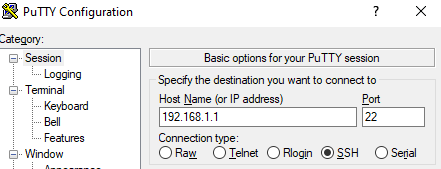
On linux you may use openssh
If not installed run the following command:
sudo apt install openssh-clientConnect to your OpenWRT-Router using the following command:
ssh root@ipaddressofOpenWRTDelete DHCP-lease by removing the line in /tmp/dhcp.leases
vi /tmp/dhcp.leasesBrowse the line using the arrow-keys and delete the line by typing:
ddExit vi using
[ESC]
:wq!
[Enter]