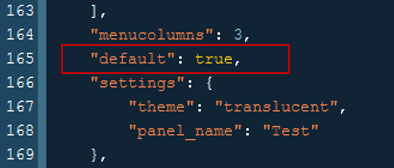How to set default HABPanel in openHAB 3
Make sure your are logged in before opening HABPanel. Else first login on the Paper UI page.
Browse to your HABPanel site and click the hamburger menu:
By default: http://ip-address:8080/habpanel/index.html
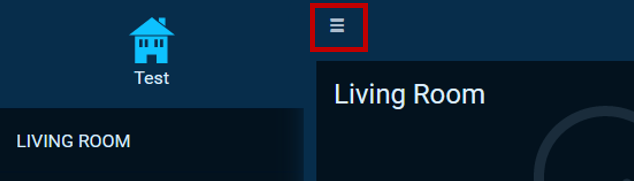
Open settings by clicking the icon in the down left corner
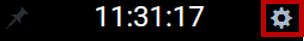
Click on “Edit the local panel configuration (experts only)”
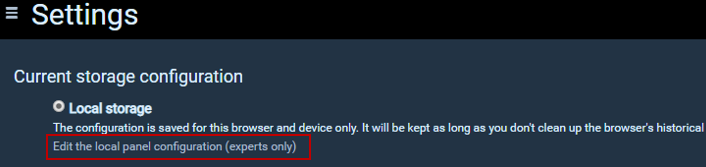
Set the value of “default” to true and save the configuration