If Windows 10 hangs in a boot loop you can try the following steps to fix it.
Boot with Windows PE Stick or Windows-Installation-CD or Windows-Installation-Stick (best with the windows version installed on the computer)–> Select “Next” –> “Repair your computer” –> “Troubleshoot” –> “Advanced options” –> “Command Prompt”
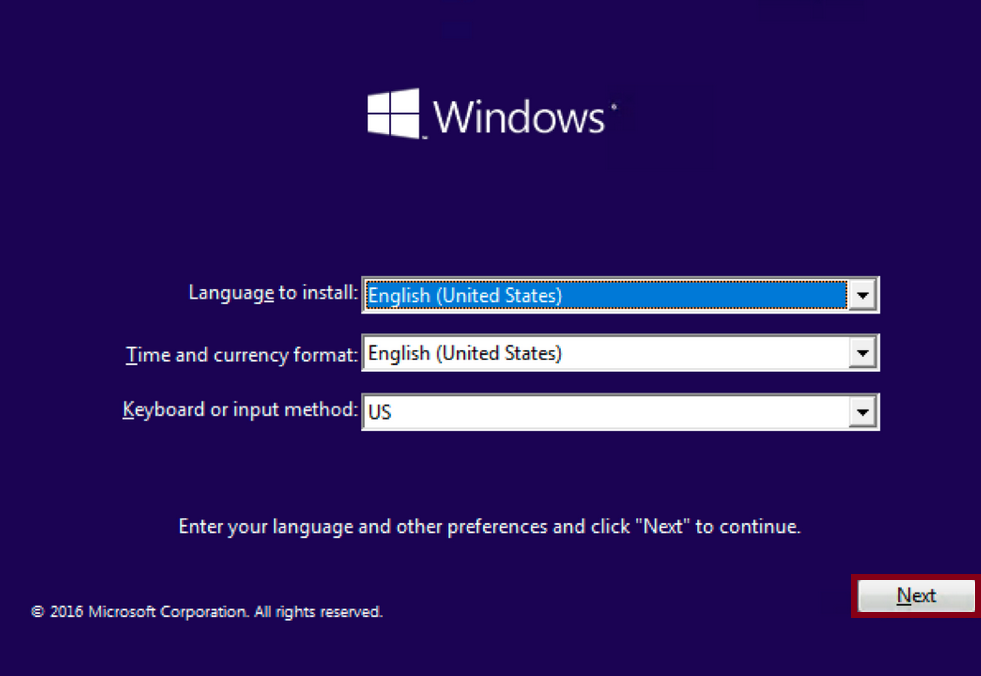
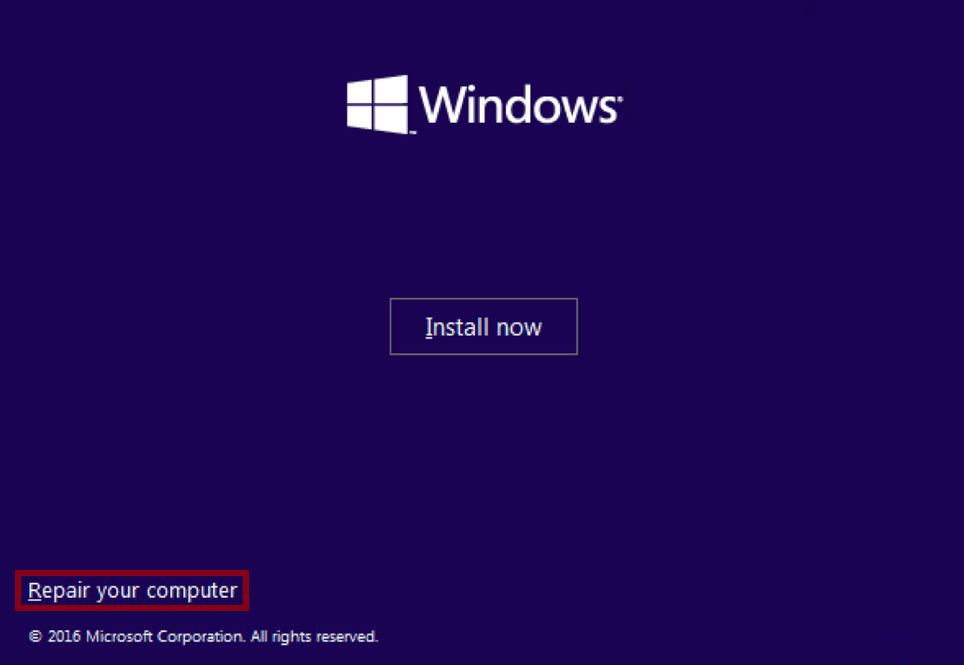
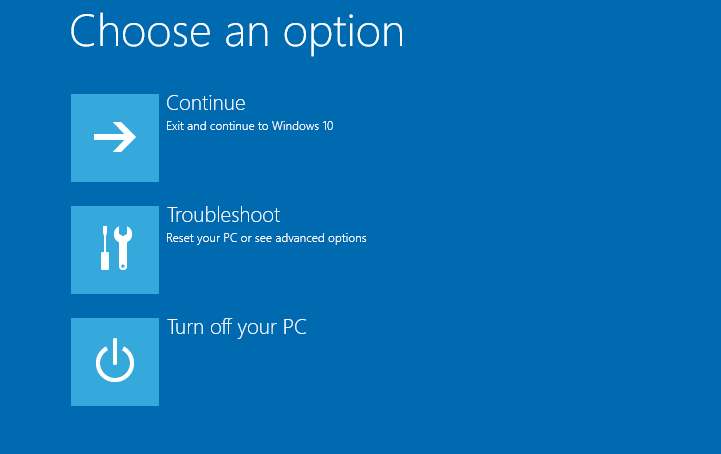

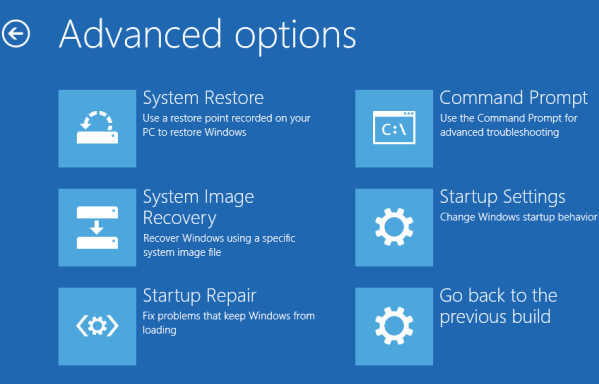
Enter the following commands
c:
cd c:\windows\system32\
dism.exe /image:C:\ /cleanup-image /revertpendingactions
shutdown -r -t 0
#if this does not help, repeat the steps above and try the following commands
c:
cd c:\windows\system32\
dism.exe /image:c:\ /cleanup-image /restorehealth
shutdown -r -t 0