Enable via Powershell
Enable-WindowsOptionalFeature -Online -FeatureName Microsoft-Windows-Subsystem-LinuxSet Default Linux-Distribution (if you have installed multiple distros)
wslconfig /setdefault UbuntuList current installed distributions
wslconfig /lInstall new distribution
Browse the following URL:
https://aka.ms/wslstore
You will be redirected to the Windows Store App. Select desired distro and install it.
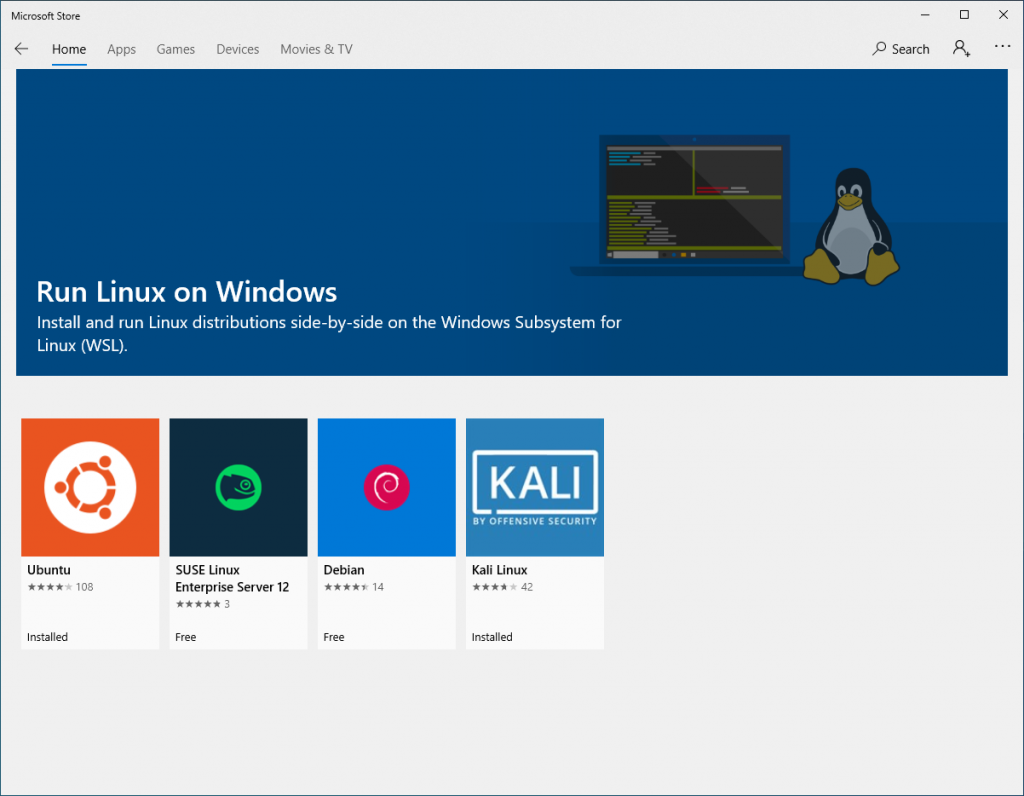
List currently running distributions
wslconfig /l /runningTerminate Linux-Distribution
wslconfig /terminate name-of-distributionRun WSL-Command (Linux Commands) from cmd
wsl "command"
Examples:
wsl top
wsl ls -la
wsl ip addr showChange color scheme in bash shell
alias -p codolor='LS_COLORS="ow=01;36;40" && export LS_COLORS'