Enable SSH in OpenElec
If not already done, you need to enable SSH in OpenElec (OpenElec-Settings –> Services –> SSH)
https://www.smarthomebeginner.com/ssh-into-raspberry-pi-for-remote-administration/
Login to your Raspberry Pi over SSH
By default the flash-storage is only accessible in read-only-Mode. That’s why we need to remount it.
Remount flash-storage in rw-Mode
mount -o remount,rw /flashEdit the config.txt-File
nano /flash/config.txtAdd the following lines (from version OpenElec 8.8.0)
dtoverlay=gpio-ir,gpio_pin=18,gpio_pull=1,rc-map-name=rc-rc6-mce
Add the following lines (for older versions)
dtoverlay=lircd-rpi
Exit nano by using [strg] + [x] and confirm by pressing [y]
Remount flash-storage in ro-Mode
mount -o remount,ro /flash
IR-Receiver GPIO
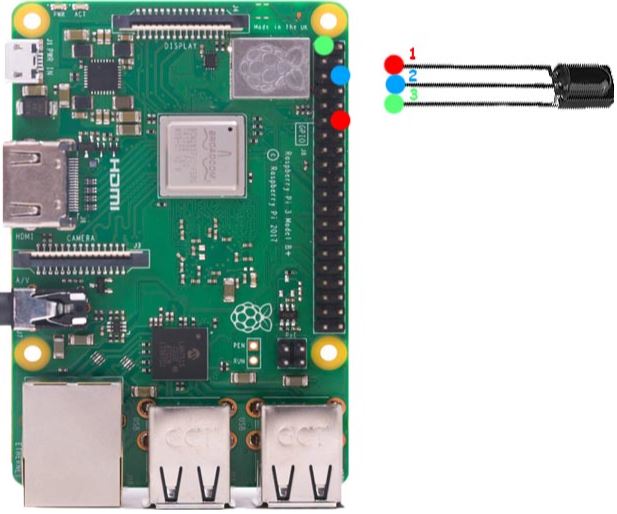
1 => connect to Pin 12 (GPIO 18)
2 = > connect to Pin 1 (3V Power)
3 => connect to Pin 6 (Ground)