Map your openhab-SMB-Share \\openhab\openHAB-conf
Now you can open the File addons.cfg in the services folder (\\openhab\openHAB-conf\services)
Uncomment the binding line and add the bindings you want to have installed
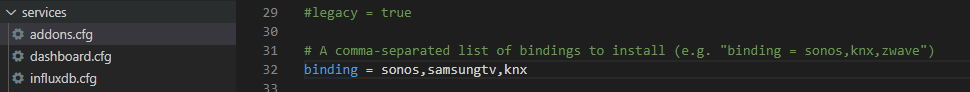
Important: if you decide to install bindings via the addons.cfg-File you cannot add further bindings by using the PaperUI –> To add new bindings you then have always to add it into the addons.cfg
You can lookup the binding-strings in the PaperUI-menu:
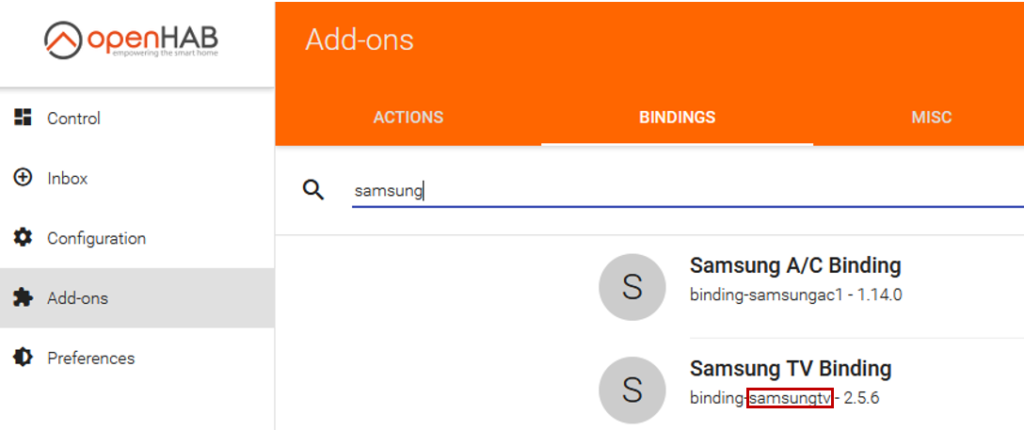
After adding a new binding string you have to reboot your openhab-Server or restart the openhab2-service (login by using ssh (e.g. with PuTTY) and run one of the following commands)
sudo reboot
or
sudo systemctl restart openhab2