| Log Name | Microsoft-Windows-User Device Registration/Admin |
| Source | User Device Registration |
| Event-ID | 304 |
| Level | Error |
| User | SYSTEM |
| Task Category | None |
| Message | Automatic registration failed at join phase. Exit code: Unknown HResult Error code: 0x801c03f2 Server error: The device object by the given id (xxxxxxxxxxxx) is not found. Tenant type: Federated Registration type: fallback_sync Debug Output: joinMode: Join drsInstance: azure registrationType: fallback_sync tenantType: Federated tenantId: xxxxxxxxxxxxxxxxxxxxxxxxxxxxxxxxxxxxxxxx configLocation: undefined errorPhase: join adalCorrelationId: undefined adalLog: undefined adalResponseCode: 0x0 |
Check Registry-Key
HKEY_LOCAL_MACHINE\SOFTWARE\Policies\Microsoft\Windows\WorkplaceJoin
autoWorkplaceJoin REG_DWORD 0x00000000 (0)autoWorkPlaceJoin should be 0. If not change it. But be aware that your company maybe want to Azure-Join your computer.
Check group-policy
Start --> Run --> rsop.msc [Enter]
Computer Configuration > Policies > Administrative Templates > Windows Components > Device Registration > Register domain joined computer as device => [Not configured]You need to run rsop.msc as administrator. If the policy is [not configure] everything is alright. Otherwise your company maybe wants to register your computer in Azure.
Start --> Run --> gpedit.msc [Enter]
Computer Configuration > Policies > Administrative Templates > Windows Components > Device Registration > Register domain joined computer as device => [Not configured] If the policy settings isn’t [Not configure] a local Administrator may have set it.
Check Scheduled Task
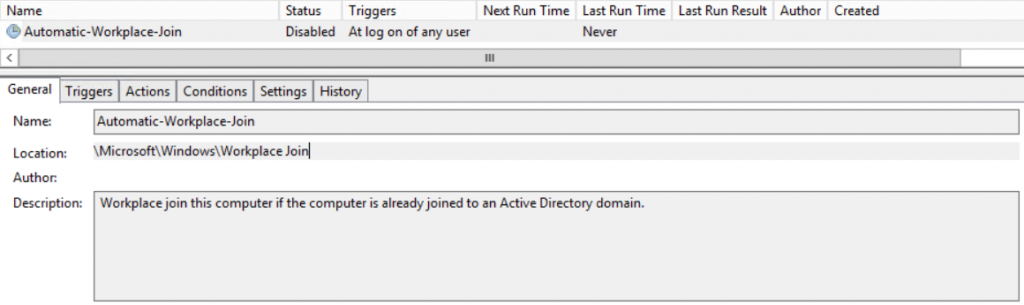
Open:
Task Scheduler Library\Microsoft\Windows\Workplace JoinThere is a task:
"Automatic-Device-Join" or "Automatic-Workplace-Join"Set it to disabled. But be aware that management systems like System Center Configuration Manager can trigger the task.
On your private computer you can delete the task.
Certainly. All above told the truth.